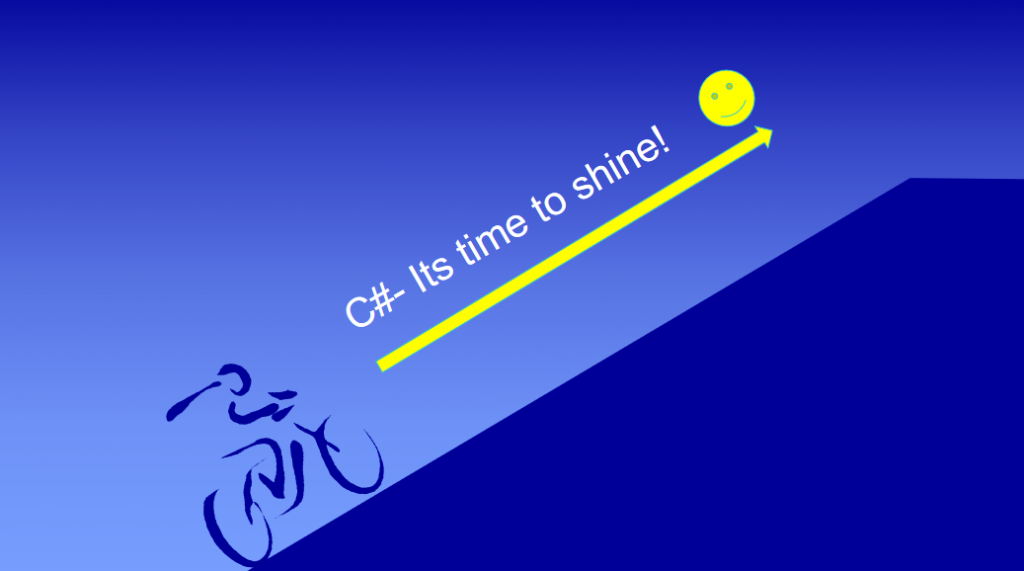
Are you new to the C# (C- Sharp Corner)?
Yes?
Do you want to learn without spending anything from your pocket?
Then you are at the perfect place to get your job done.
Story to boost you:
Today, if I as an average person can do so well in C# then I guess, with your little effort you can be the C# champion.
Coming to my story of C#, I got placed from my college as a programmer where I as an Electrical Engineer, hardly had touched coding in the past months, got to know that I will be working on .NET (C# , MVC , SQL SERVER etc).
When I just came to know about c#.
You too would smile on me that I over a week pronounced it as like “see hash” and to add a laughter on the line, I was teaching the other friends of mine with the same wrong pronunciation i.e “see hash” and they too for over a week were pronouncing the same, when finally one day I met my Computer Science friend who taught me the correct pronunciation for it i.e “C sharp” .
The day I got to know that I have to work on C#, my first question was …how much time does it take to learn C#, instead what is C# and how useful and handy it is.
I searched everywhere but failed to get a proper answer anywhere.I after days long, went with pluralsight.com which is obviously the best place to master any software, but since it’s licensed and gives in-depth knowledge which we often do not require. Later on, I moved on to tutorials.com which
also gives a good environment to learn but still, it lacks proper detail.
Finally, after much struggle, I made it. I learned C#.So, Now I, in any case, do not want anyone to get into the same problem.
So I will try my articles to be quite informative, interesting and easy to understand.
Here I am bringing out different Phases to which I have separated according to your need and choice.
If you do not know basic C/C++ its recommended that you go through the books or my articles on C++ (which is going to be released later )
**Basic C or C++ means :
You have the knowledge about below-mentioned topics in it.
–Basic Syntax
–Data Types
–Variable Types
–Loops
–Conditional statements
–Arrays
–Classes
–Operators
–Input-output statements
–Constants
–Constructor
–Function
Phases:(If you know basic C++ or C)
**Considering you are giving 5-6 hours per day
Phase1: Starting phase (5-7days) –
Here you will know the basic things operated on c#. This includes:
- Writing your first program in visual studio.
- Knowing about syntax rules and program structure
- Basic used data types
- Basic Looping
- Basic conditional Statement
Phase2: Beginner Phase (10-15 days)
- Some more data types
- Type conversion
- Strings , Arrays
- Standard loopings
- Standard conditional statements
- Function
Phase3: Intermediate phase (20-45 days)
- Recursive Function
- Clases and objects
- Complex looping
- Collections
- Generics
- Modifiers
- Namespace
- Interface
Phase4: Basic Project phase (45-60 days)
- OOPS concept
- Assemblies
- Exception Handling
- File I/O
- Linq
- ADO.Net
Phase5: Project Phase (60-90 days)
- Oops – more feature
- this pointer and dynamic dispatch
- More about assemblies and modifiers
- Exporting and Importing the content
Phase6: Professional Phase (6 months )
- Complex oops concepts
- Delegates and threading
- Events
- Indexes
- SMTP
- Auditing
- Some More useful complex C# codes
Phase7: Master Phase (More than 6 months depends on you)– basically not needed
- Handling assemblies
- overriding inbuilt assembly methods
- Complex Auditing
- Unsafe codes
It will be great fun to know that at which level you want to see and categorize yourself
In the first article before taking you in the long run of C#, let’s discuss something more about C# and its learning
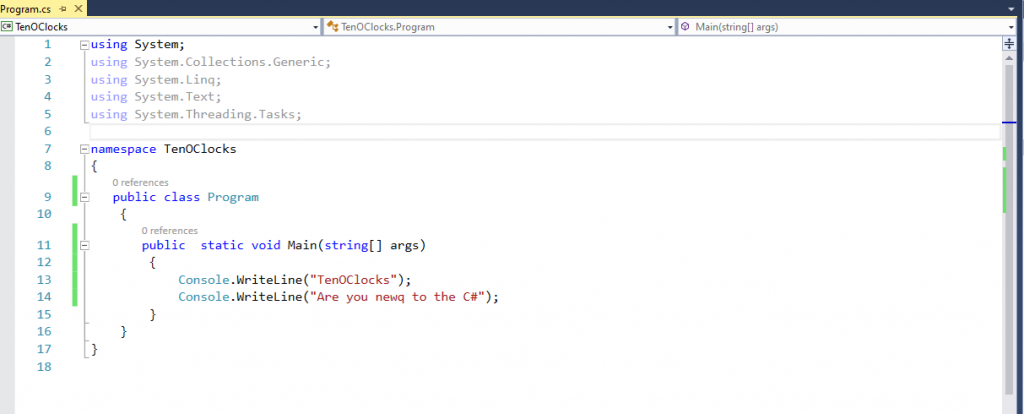
C# Overview:
—->C# is pronounced as “See Sharp”
—->Its basically a programming language that is widely used in .Net projects.
—->Its design and developed by Microsoft within its .NET initiative led by Anders Hejlsberg
—->We mostly work with visual studio to develop c# related Softwares
—->Visual studio is very powerful and has a wide range of supported languages.
—->Its familiar to C, C++, Java
—->It is a quite simple, modern, object-oriented, type-safe and handy programming language. With the IntelliSense in Visual Studio its so fascinating to work with the codes.
—->You can use C# to create Windows client applications, XML Web services, distributed components, client-server applications, database applications, and much,
much more.
** Before going to my next article make sure that you have installed visual studio on your system.
— I will be using Visual Studio 2015 and Visual Studio 2019 for the entire learning of your c#.Also make sure that you already have brushed with Some C++ concepts so that it might be easier for you to understand.
C#- Programming Guide | Beginner Phase Learning(2)
