Here, we will discuss the other conditional branching statement in c#
switch- case statements in C#:
It is a conditional selection statement where from the list of expressions(case)statements, it chooses the one with the matched switch section.The switch statement is an alternative to an if-else construct if a single expression is tested against three or more conditions
Syntax goes like:
switch(expression) {
case (expression1) :
statement(s);
break;
case (expression2 ) :
case (expression3 ) :
statement(s);
break;
default : //It’s optional
statement(s);
}
Working:
1.Switch (Expression)- it starts the operation where it comprises different case statements which acts as like an if , else-if .
2. The value of the expression in the switch is compared with the values of each case
3.The break statement is used to break the loop.
4.If there is a match(condition becomes true), the associated block of code gets executed
5. The switch statement contains multiple case labels.
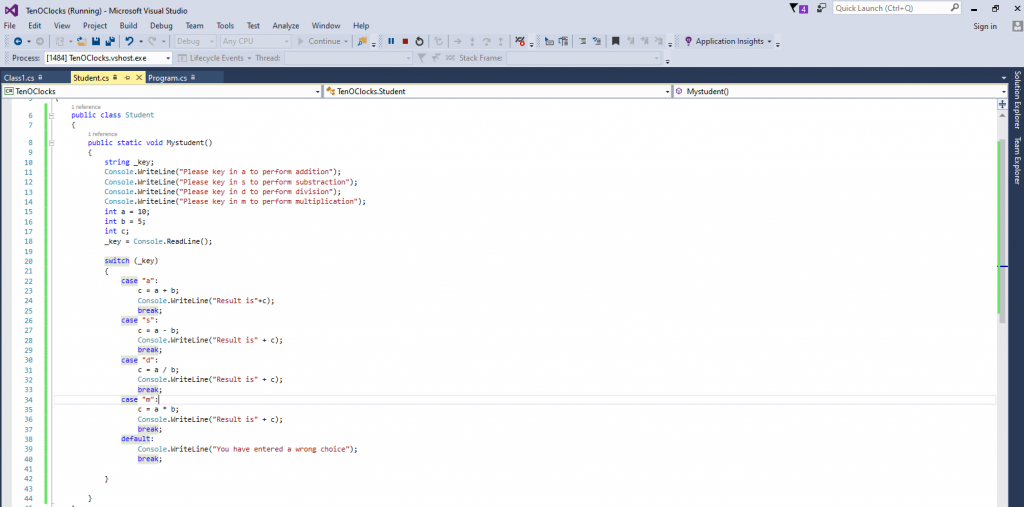
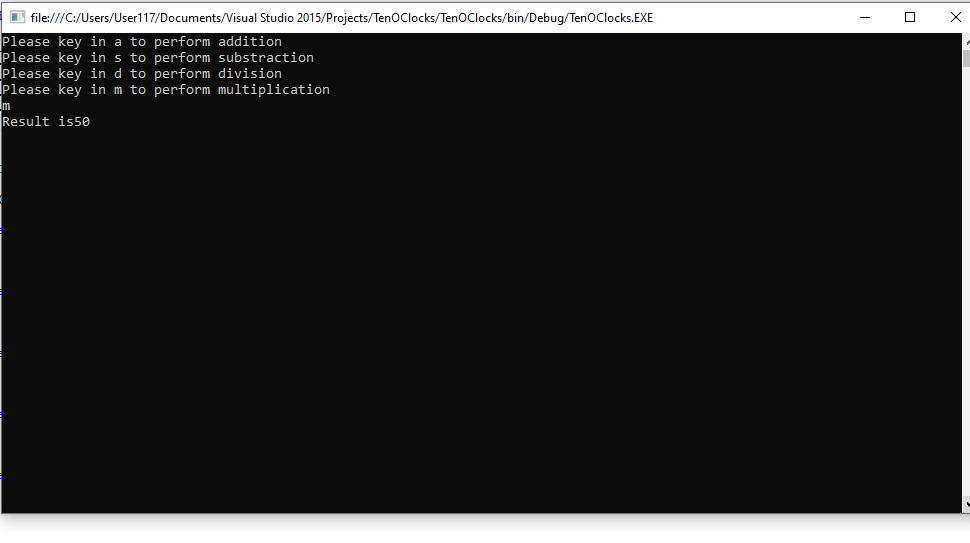
public static void Mystudent()
{
string _key;
Console.WriteLine(“Please key in a to perform addition”);
Console.WriteLine(“Please key in s to perform substraction”);
Console.WriteLine(“Please key in d to perform division”);
Console.WriteLine(“Please key in m to perform multiplication”);
int a = 10;
int b = 5;
int c;
_key = Console.ReadLine();
Explanation:
switch (_key) //Starting the switch expression
{
case "a": //similiar like if(key == "a")
c = a + b;
Console.WriteLine("Result is"+c);
break; //end the loop
case "s":
c = a - b;
Console.WriteLine("Result is" + c);
break;
case "d":
c = a / b;
Console.WriteLine("Result is" + c);
break;
case "m":
c = a * b;
Console.WriteLine("Result is" + c);
break;
default:// if all cases are false then statements written under default gets executed
Console.WriteLine("You have entered a wrong choice");
break;
}
}
switch (_key)://Starting the switch expression
case “a”: //similiar like if(_key == “a”)
break; //ends the loop
case “s”://Its like else-if (_key == “s”)
default: //similiar like an else statement , if none gets executed then the statement written under it gets executed.
Nested switch:
Nested switch statments are allowed in C# by writing inner switch statement inside a outer switch case.
int a =Convert.toInt16( Console.ReadLine());
switch (a)// 1st switch
{
case 1:
Console.WriteLine("Welcome to tenOclocks.com");
switch (a++) //2nd switch (Nested switch)
{
case 1:
Console.WriteLine(a);
break;
case 2:
Console.WriteLine(a);
break;
}
break;
case 2:
Console.WriteLine(++a);
switch (a++) //2nd nested switch
{
case 1:
Console.WriteLine(a);
switch (a++)//3rd nested switch
{
case 1:
Console.WriteLine(a);
break;
case 2:
Console.WriteLine(a);
break;
}
break;
case 2:
Console.WriteLine(a);
break;
}
break;
case 3:
Console.WriteLine(++a);
break;
default:
Console.WriteLine(++a);
break;
}